Pochi Presenter allows a presenter with an iPad, iPhone or a Mac to share a presentation with other iPads, iPhones and Macs in the audience. As the presenter flips through the presentation pages, the viewer devices instantly and securely receive the updated pages.
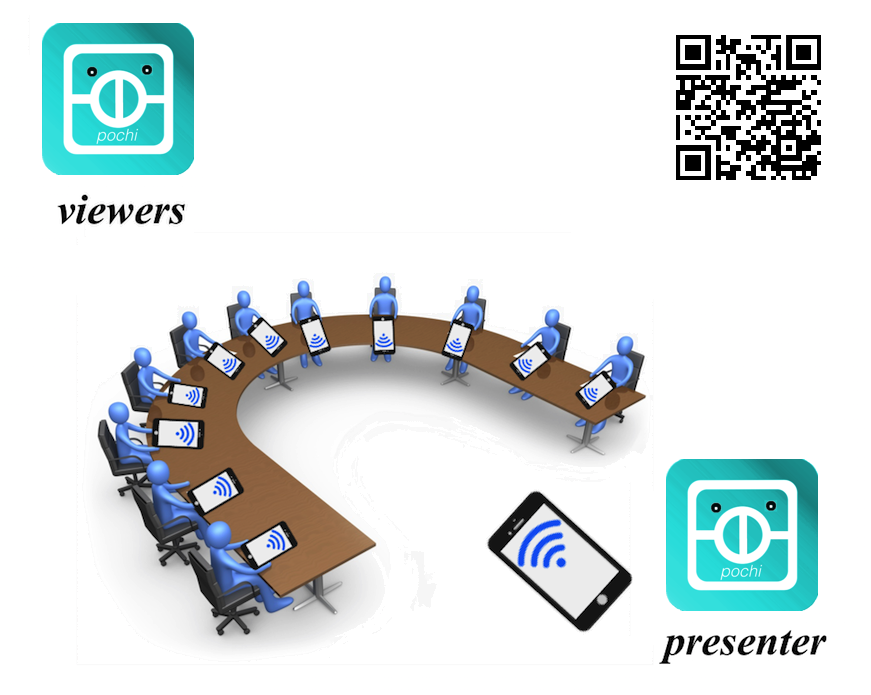
The Pochi Presenter App is used by presenters to share and interact with their presentation, it is also used by the audience to view the presentation. The presenter and the audience Apps need to be connected to the same local Wi-Fi network to work with each other.
Pochi Presenter has two modes:
- a Presenter mode where a presenter can select a presentation from the device Files folder, iCloud Drive or other storage or a set of whiteboards, and
- a Viewer mode where the audience is able to follow that presentation on their device.
For iPad and iPhone
The Pochi Presenter App for iOS is free and is available on the Apple Store.

For Mac
The Pochi Presenter App for Mac is free and is available on the Mac Apple Store.

Branding and customisation
The plain Pochi Presenter App can be customised and branded to your specific requirements, contact us at pochi.assist@gmail.com for a quote.
The Presenter mode
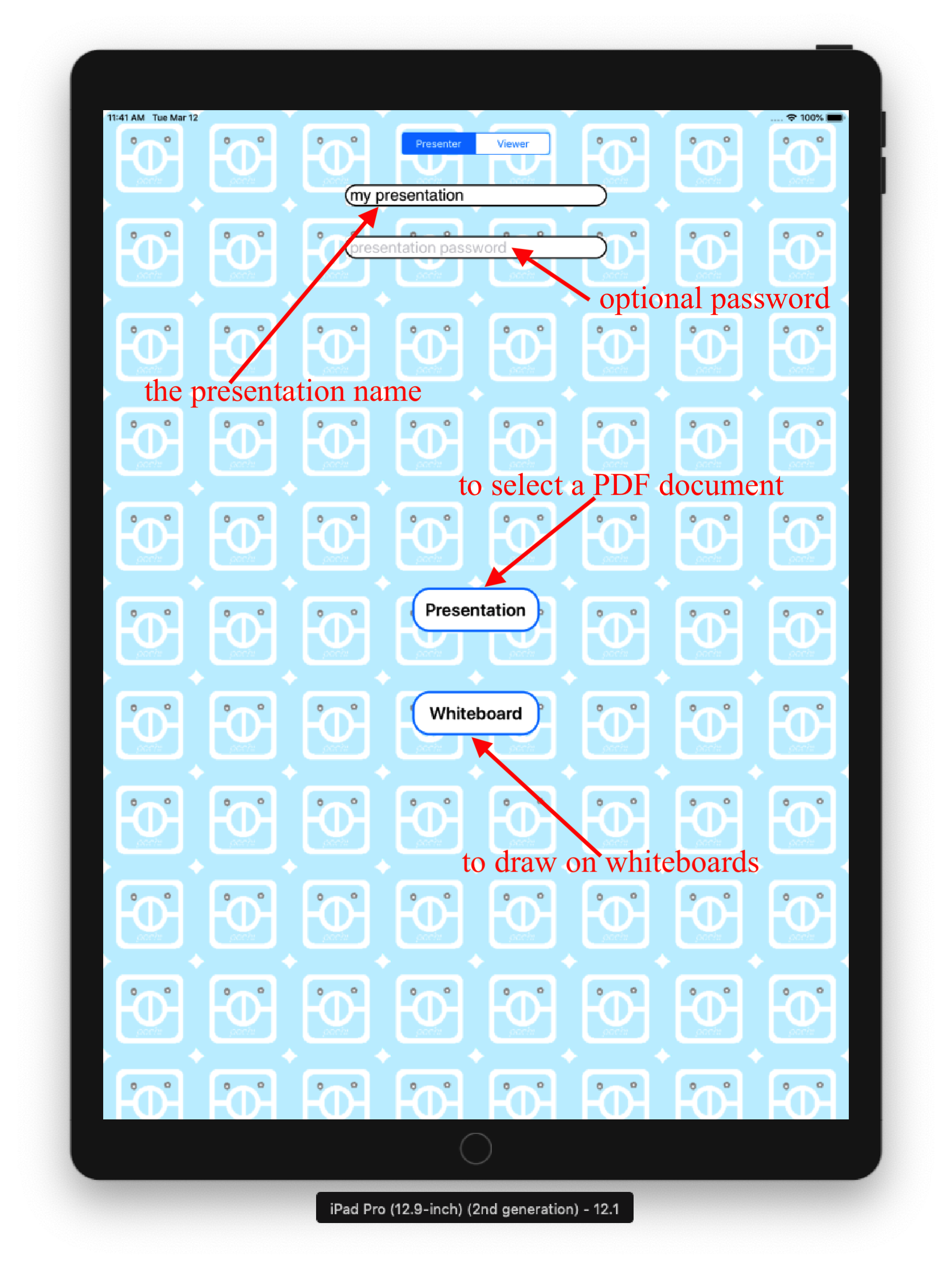
A presentation can be created using a number of tools such as Apple Keynote, Pages or Preview, Microsoft PowerPoint or Adobe PDF tools. That presentation must be saved as a PDF document for Pochi Presenter to use. A presentation can optionally require a password. When a password is set, Viewers will be asked for that password in order to view the presentation. The communication between the Presenter and the Viewers is made secure in this case.
To select a presentation press the Presentation button and navigate to the document you want. Once a PDF document is selected the presentation will be displayed and will broadcast its presence to the audience Pochi Presenter Apps using the local Wi-Fi network.
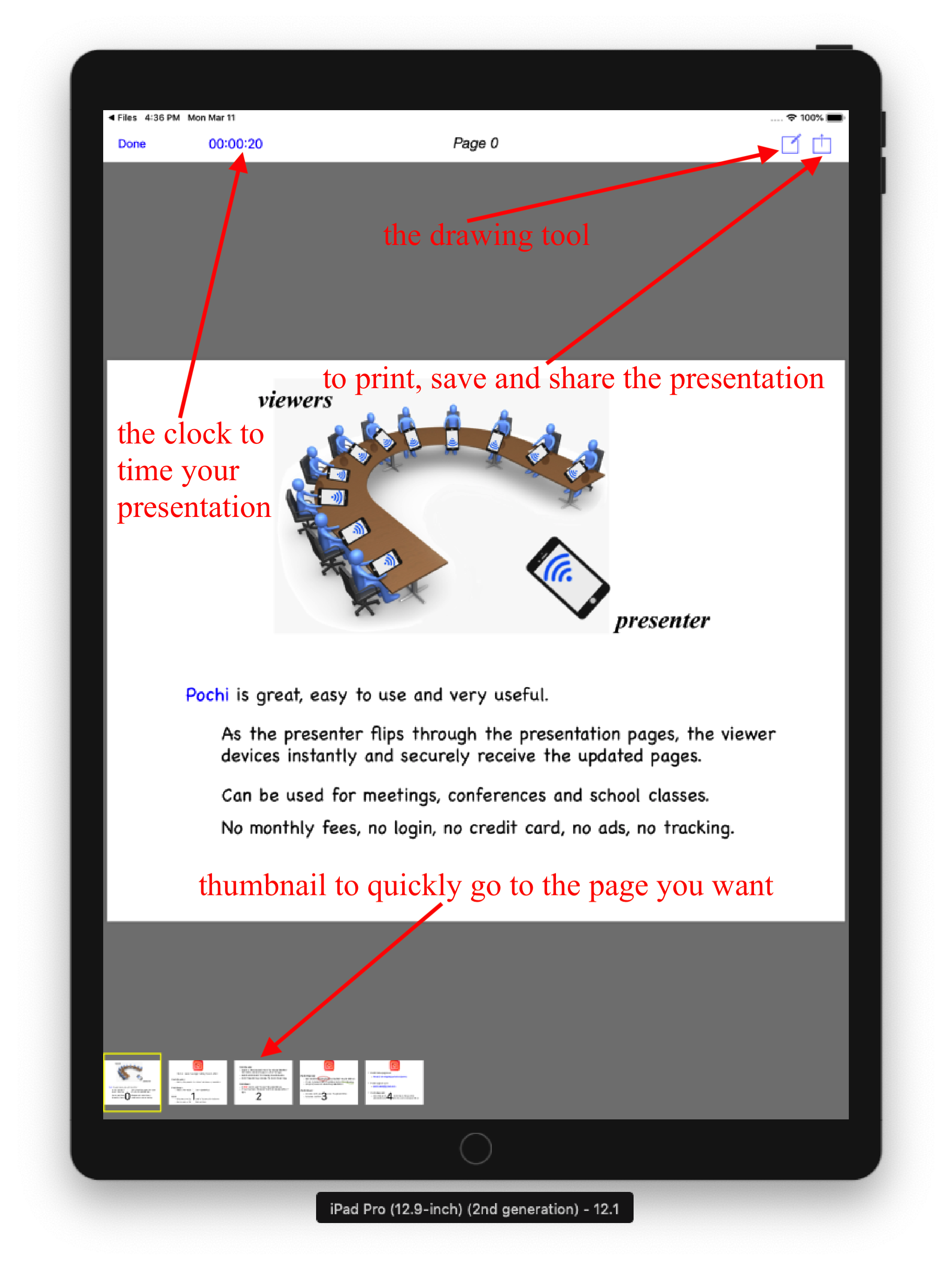
Different pages can be selected using the thumbnail bar or by swiping left and right.
A presentation can be annotated using the drawing tool provided by pressing the draw tool icon.
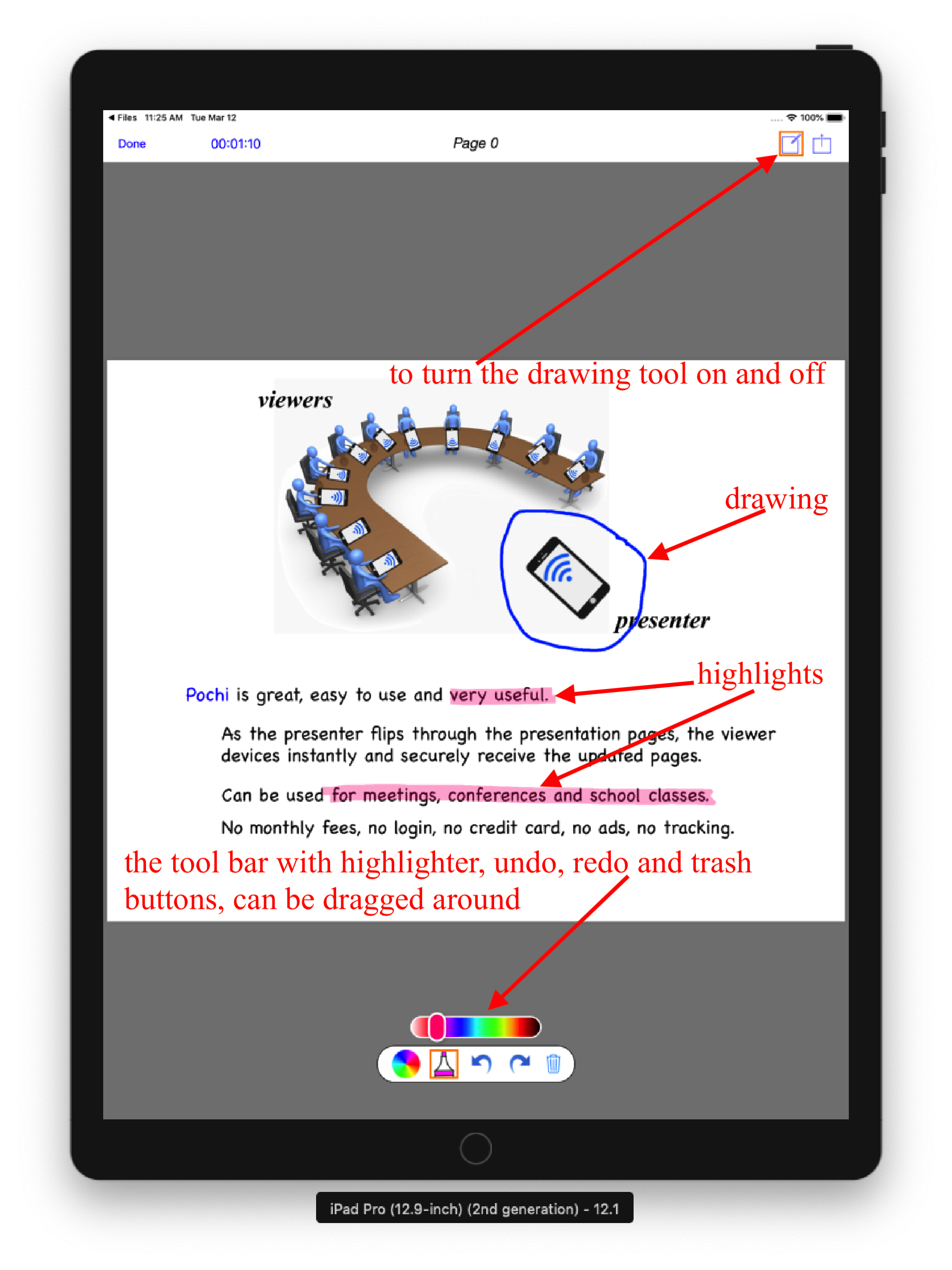
When the Whiteboard button is pressed, Pochi Presenter will display a collection of empty whiteboards for the presenter to draw on using the drawing tool. The boards consist of 3 whiteboards, 3 chalkboards and 3 blackboards.
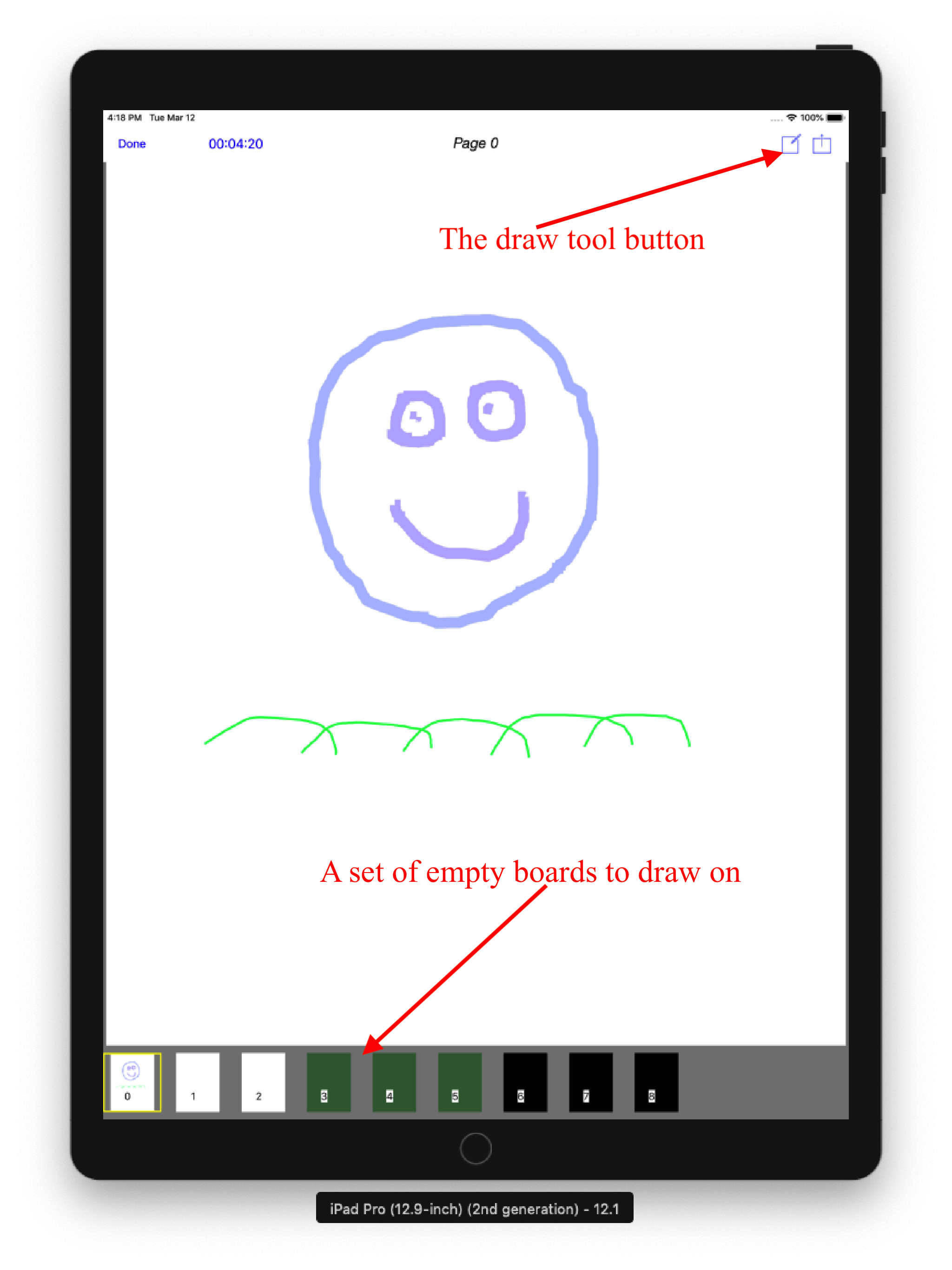
When not in drawing mode, tapping on the presentation or whiteboard will hide or show the navigation bar and the thumbnail pages, however swiping left and right to change page remains active.
The Viewer mode
The App Viewer mode receives the presentation initiated by the Pochi Presenter App, it is used to passively view the presentation.
The main page of the Viewer mode shows a list of active presentations. The user selects the presentation to follow by tapping on the desired presentation name.
It takes a few seconds for a presentation to appear in the list. If a presentation is expected, but it is not shown in the list, try pressing the Refresh button.
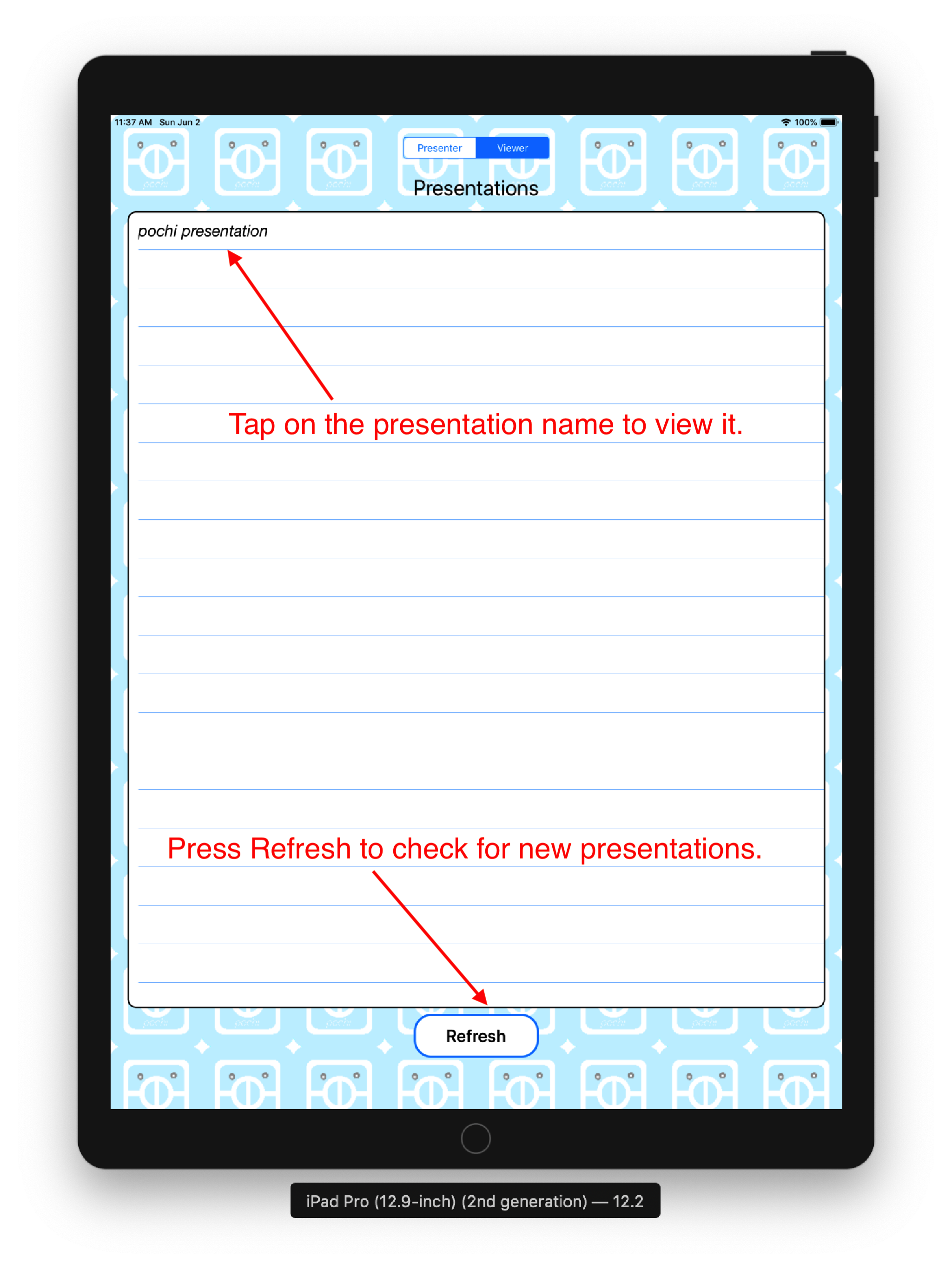
Once a presentation is selected, the current page will be displayed and the App will download the full presentation in the background. The number of pages downloaded to date is displayed next to the presentation name. When all pages have been downloaded, only the title name will be displayed.
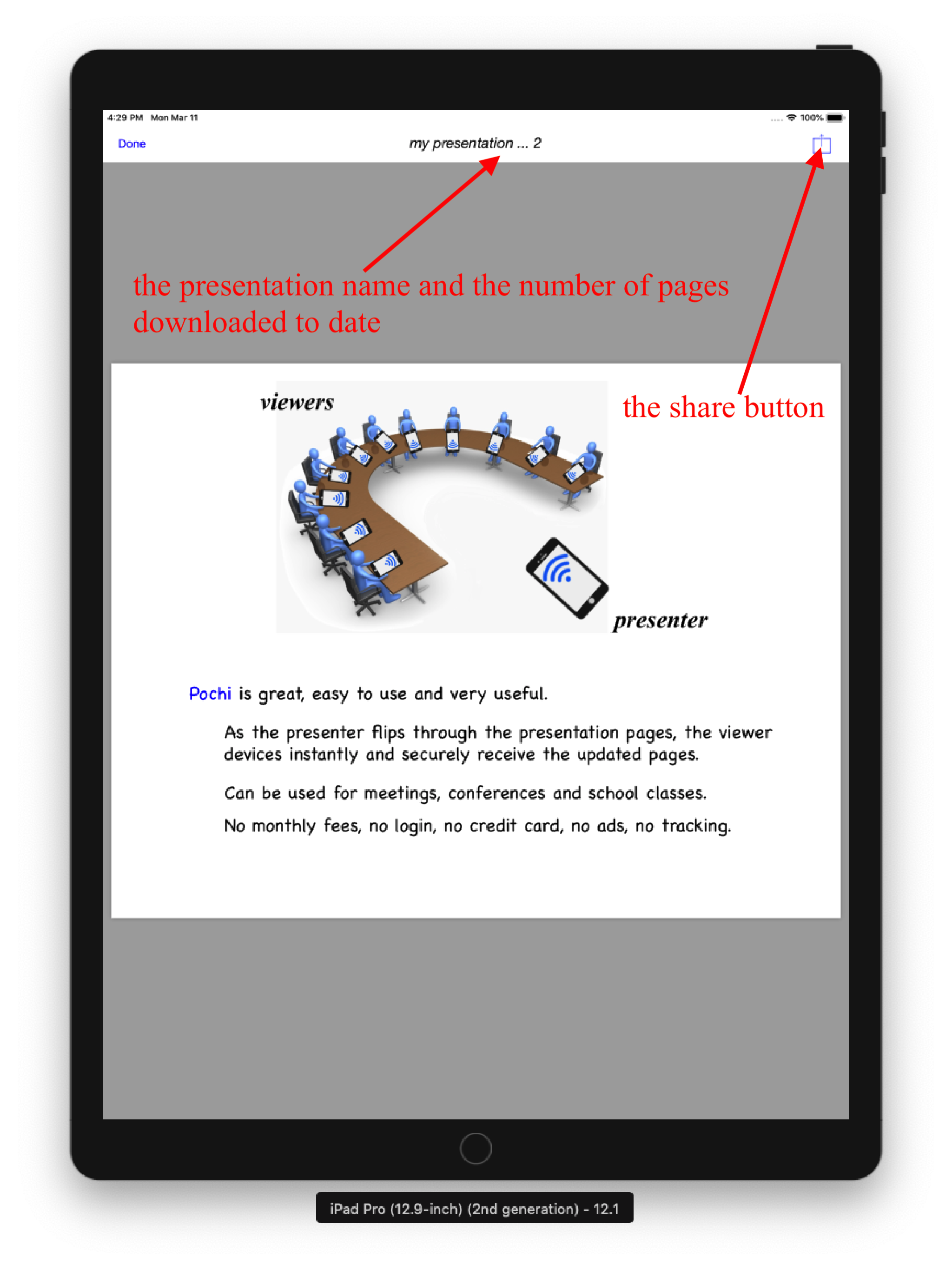
The App Viewer mode also allows for printing, saving and sharing of the presentation by pressing the share button. Note that these functions will use the current number of pages downloaded to date.
Pochi assist
Please address all correspondence regarding the Pochi Presenter Apps to: pochi.assist@gmail.com
Privacy Policy
The following Privacy Policy applies to Pochi Presenter for iOS and macOS (the Apps).
Information Collection, Use, and Sharing
Pochi Presenter Apps do not:
- collect, access or record any personal information,
- collect, access or record any location information,
- collect, access or record any other information,
- contain any In-App purchase,
- display any advertising,
- ask for credit card number,
- ask for login information,
- ask for any personal information,
- lock you into subscription.
We only have access to information that you voluntarily give us via email or other direct contact from you. We will not sell or rent this information to anyone.
We will use your information to respond to you, regarding the reason you contacted us. We will not share your information with any third party outside of our organization, other than as necessary to fulfill your request.
Unless you ask us not to, we may contact you via email in the future to answer your questions regarding the Apps or changes to this privacy policy.
Your Access to and Control Over Information
You may opt out of any future contacts from us at any time.
If you feel that we are not abiding by this privacy policy, you should contact us immediately via email pochi.assist@gmail.com.